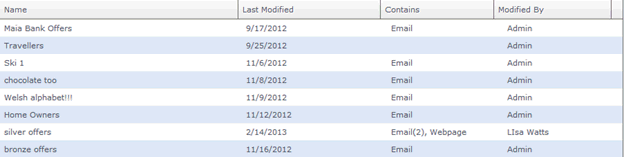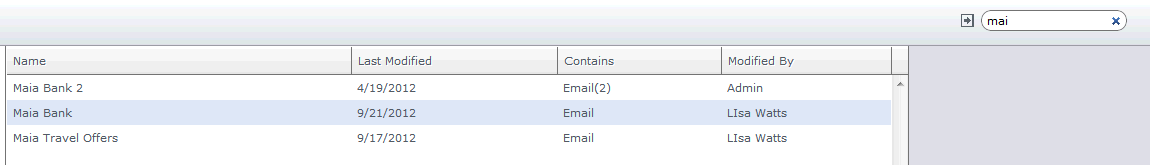Email Manager - CAMPAIGN BUILDER |
HOME |
Document ExplorerThe document explorer contains all your categories, and the Creatives created under those categories. You can open the document explorer in the following ways:
Click on the maximize button to open the Document Explorer in full screen mode. The following icons are displayed at the top of the Document Explorer:
Creative InformationEach Creative stored within a category is shown in the document explorer as follows:
This allows you to view when the Creative was last modified, the Contents the Creative contains, and the user who last modified the Creative. Searching For DocumentsThe search functionality allows you to search for your Creatives, regardless of which category they are in. Search starts to work after the first three characters have been entered, or by pressing the Enter key on your keyboard.
Click on the document category tree view to clear the search. |
|
|
© Alterian. All Rights Reserved. | Privacy Policy | Legal Notice |   
|